Integrating Hanover To Your Website
In this article, we'll be discussing the different ways that you can integrate Hanover into your website.
In this article, we'll be discussing the different ways that you can integrate Hanover into your website.
Inside Hanover, you can integrate:
Program-specific application forms
Login section
General sign-up links
Embedding Program-Specific Application Forms 📋
When logged in as an admin user:
On the main menu, click 'Programs'
Click 'Manage Questions' on the program that you want to embed
Scroll down and underneath the application form sections, you will see a code snippet that you can embed into your website
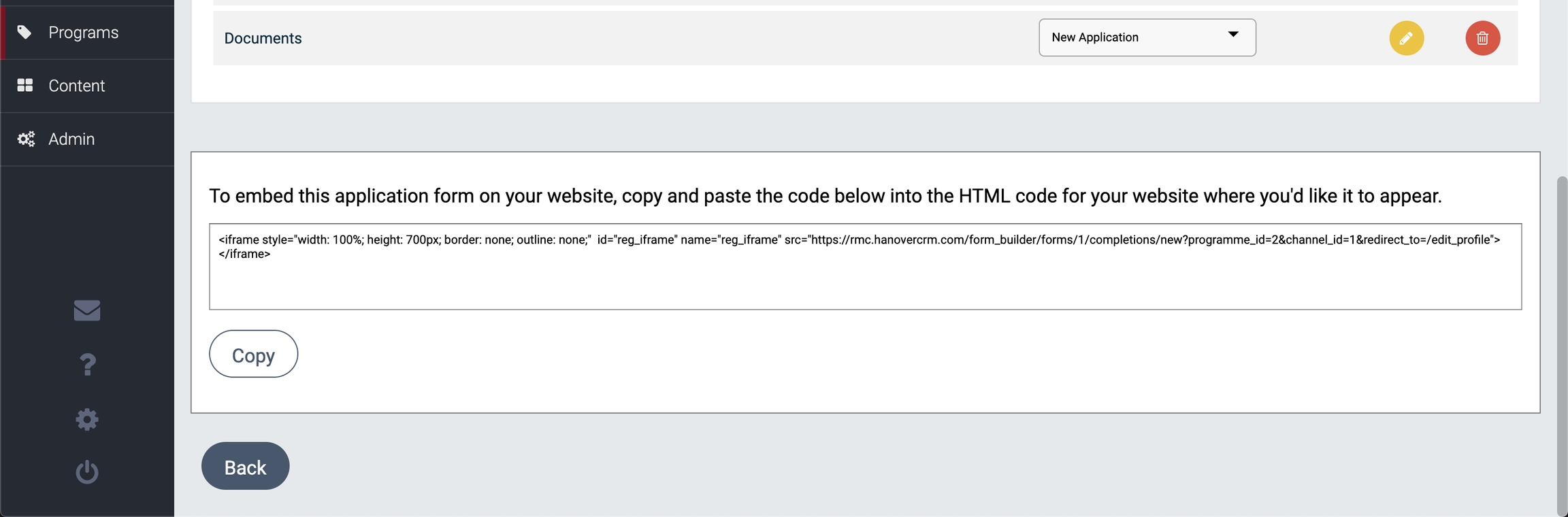
You'll need to insert this code into the source code on the relevant webpage on your website. We recommend getting in touch with your web developer.
Login Section ☑️
When logged in as an admin user:
On the main menu, click 'Programs'
Scroll down and underneath the list of your programs, you will see a code snippet that you can embed into your website
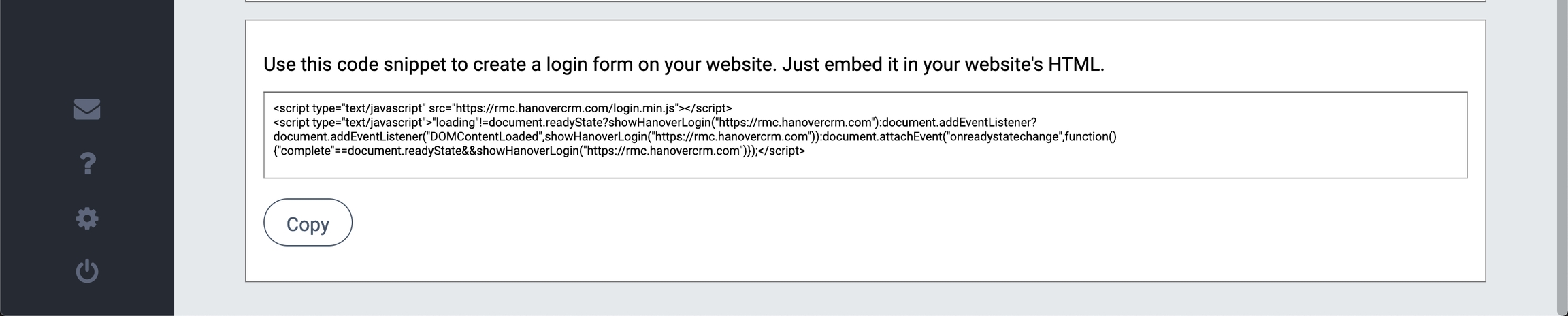
You'll need to insert this code into the source code on the relevant webpage on your website. We recommend getting in touch with your web developer.
General Sign-up URL Link 💻
When logged in as an admin user:
On the main menu, click 'Programs'
Scroll down and underneath the list of your programs, you will see a URL where you can direct participants to sign up to any of your programs
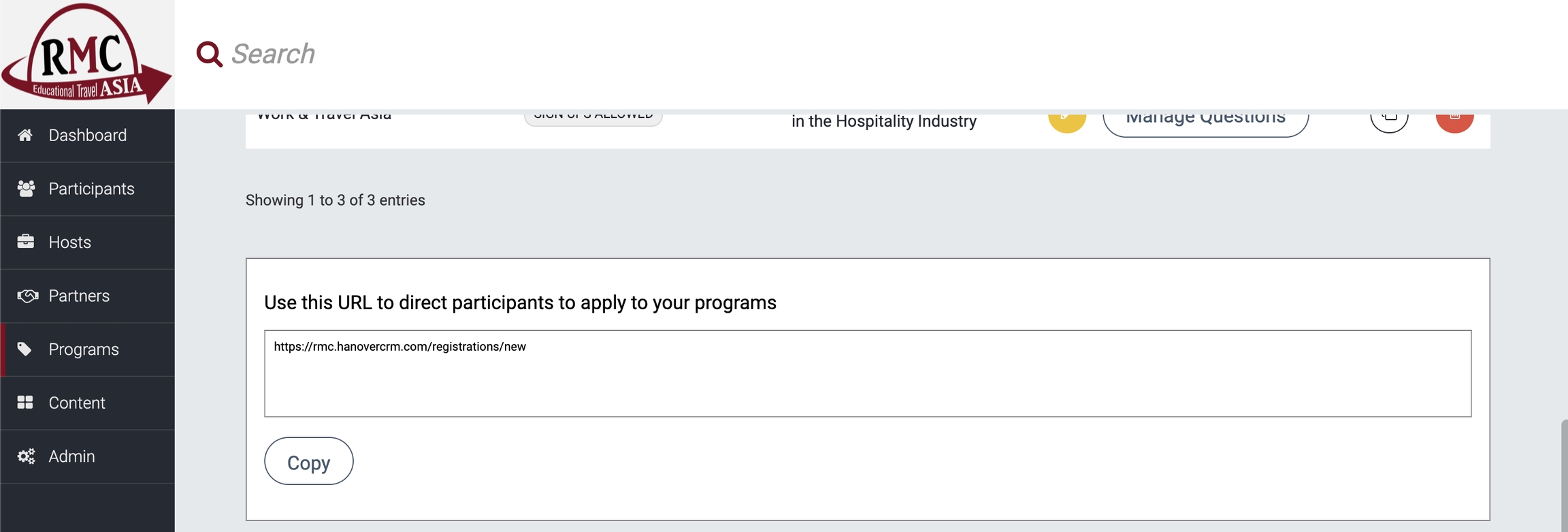
Last updated
Was this helpful?